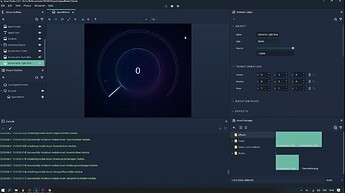Here’s an official Incari youtube channel: https://www.youtube.com/channel/UCItKf_Bm_5rEWzPH0YozF2Q/playlists
List of available tutorials:
![]() Incari Studio 2.0 Beginners Tutorial
Incari Studio 2.0 Beginners Tutorial
After that tutorial you will learn how to create interactive speedometer controlled by keyboard. Gain basic knowledge how to use Incari Studio and build your own projects.
Topics:
- Create a project
- Intro to Navigation and Interface
- Assets, objects and attributes
- How to use Text Object
- Tour of the Logic Editor
- Events, Variables, Data types
- Connect Text object with actions from Logic Editor
- Optimization, Decoupling and the On Change Event
- Rotate the Needle using Range Mapper & Clamp
- How to use Interpolation Node
![]() Basic Tutorial - Simple Instrument Cluster
Basic Tutorial - Simple Instrument Cluster

That tutorial presents how to build simple but interactive and animated instrument clsuter.
Topics:
- Create Screens and Scenes
- Importing assets
- Reorganizing assets
- Create Turn Indicator logic
- Add Indicator states with Variables
- Create Speed needle animation
- Finalizing RPM animation